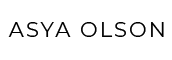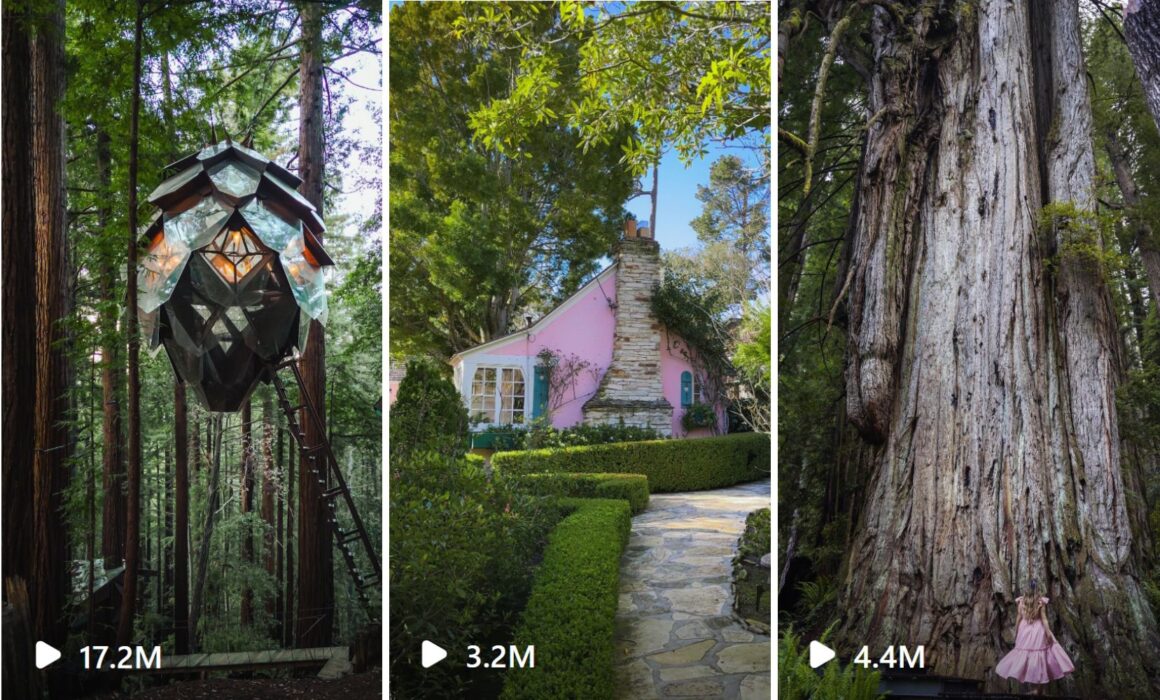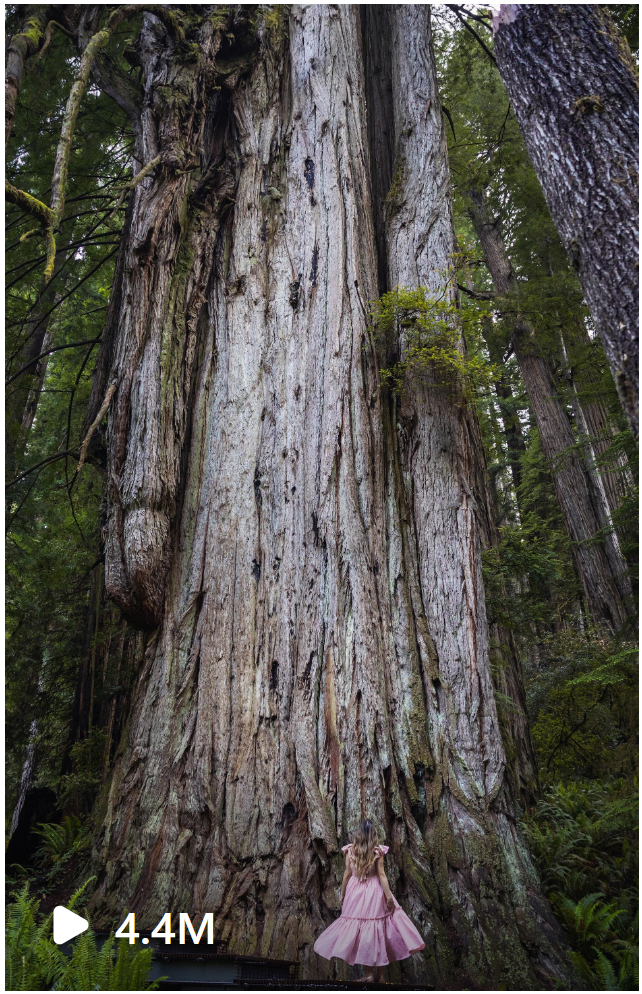How to make a perfect Instagram Reel in 2024
Last Updated on January 19, 2024
This is the question I get every day. How do I make my Reels high quality and go viral often.
Note: This post contains affiliate links. When you make a purchase using one of these affiliate links, I get paid a small commission at no extra cost to you.
Here are some of the tips I use all the time:
I. How to get better video quality when filming:
Most of my videos are quickly recorded on an iPhones 14 and 15 Pro Max. Modern phones are capable of doing a great job, especially with the right settings!
I also keep the same settings all the time. Why overcomplicate things?
- Turn HDR video OFF. It distorts the colors and doesn’t really look good when uploading to IG.
- Set Video Quality to 4k 60 fps. 4k will allow you to crop the video during edit, and with 60 fps you will be able to slow it down in half when needed. Also, iPhone 60 fps videos look much smoother, especially when the phone was moving fast during recording.
- Never use digital zoom. For example, if your phone has 0.5x, 1x and 3x zoom, only use those during recording, but not 1.5x or 2x. This is because the phone has only 3 cameras and all the intermediate values use artificial zoom, which will result in loss of quality. Better to zoom in and crop during editing instead, it will look smoother too.
- Always clean your lens before filming with a fiber cloth or even a random piece of clothing. A dirty lens can completely spoil the quality.
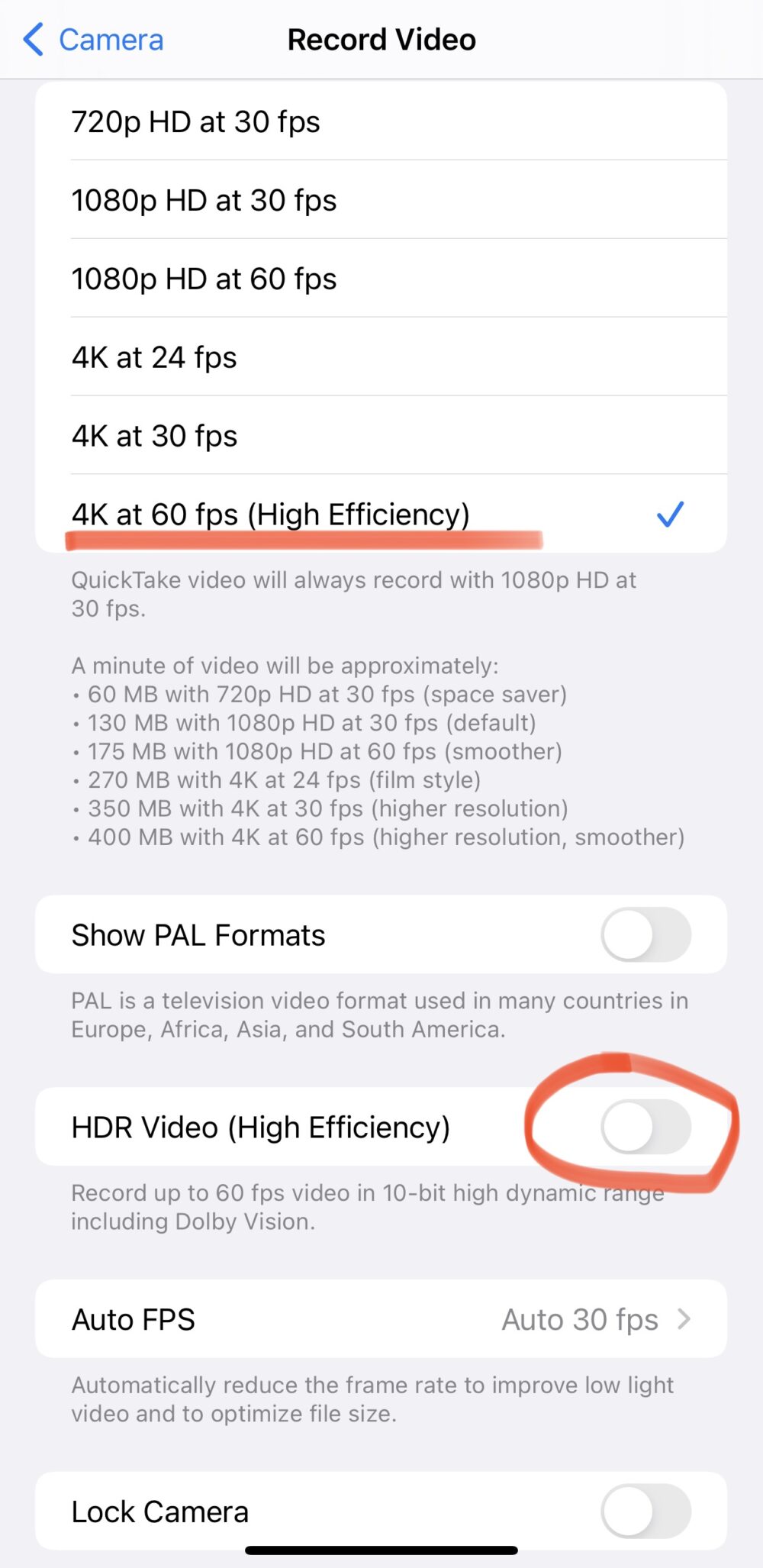
If you want to add more creativity to your videos here is some other gear I use:
- DJI Mini 3 Pro – Currently the best travel drone for Reels and Tiktok because of its ability to rotate the camera vertically. It can also quickly transfer all the videos to your phone. It is affordable compared to more professional models. (Amazon link here; Reel examples here and here)
- Insta360 ONE X3 – creative 360-degree action camera. It films all the sides at the same time which allows you to pick the desired angle during editing and create a lot of fun effects. (Amazon link here; Reel examples here and here)
- Canon R / Canon R5 – if you want a true cinematic look. I mostly use them for pictures as their videos are more time-consuming to work with but if you find time to learn and to edit the result is worth it. For example like in this Reel.
II. How to get better video quality when editing:
There are so many video editors out there. For 90% of my reels I currently use CapCut on the phone. If I want some more advanced edit I use Adobe Premiere Pro on my computer.
- For CapCut: Export settings 4k 60 fps for reels and FHD (1080P) 30 fps for stories look great in most cases. Keep Code rate (Mbps) on Recommended. For TikTok use FHD (1080P) 30 fps if you don’t have “high quality uploads” feature yet (only some accounts have it).
- For Adobe Premiere Pro export:
* Format H.264 or HEVC (H.265);
* Set checkboxes “Render at Maximum Depth” and “Use Maximum Render Quality”
* Set Bitrate to CBR, 20 Mbps, Quality: Highest (slowest)
* Resolution: FHD - For other apps: if you prefer any other app and cannot find an article with its best export settings for Reels, I suggest to create a test account on Instagram, export your video with different settings, and check which one looks better on your test account
- You can also use IG built-in Reels feature but in this case you have less control over the quality and it is trickier to reuse these videos on other social media channels.
III. How to get better video quality when posting to Instagram Reels:
Go to your Instagram Settings – Account – Data usage and enable “High quality uploads”. If you ever reinstall the app you will need to enable it again.
This checkbox will ensure your videos are uploaded keeping the highest possible quality even if you don’t have a stable internet connection.
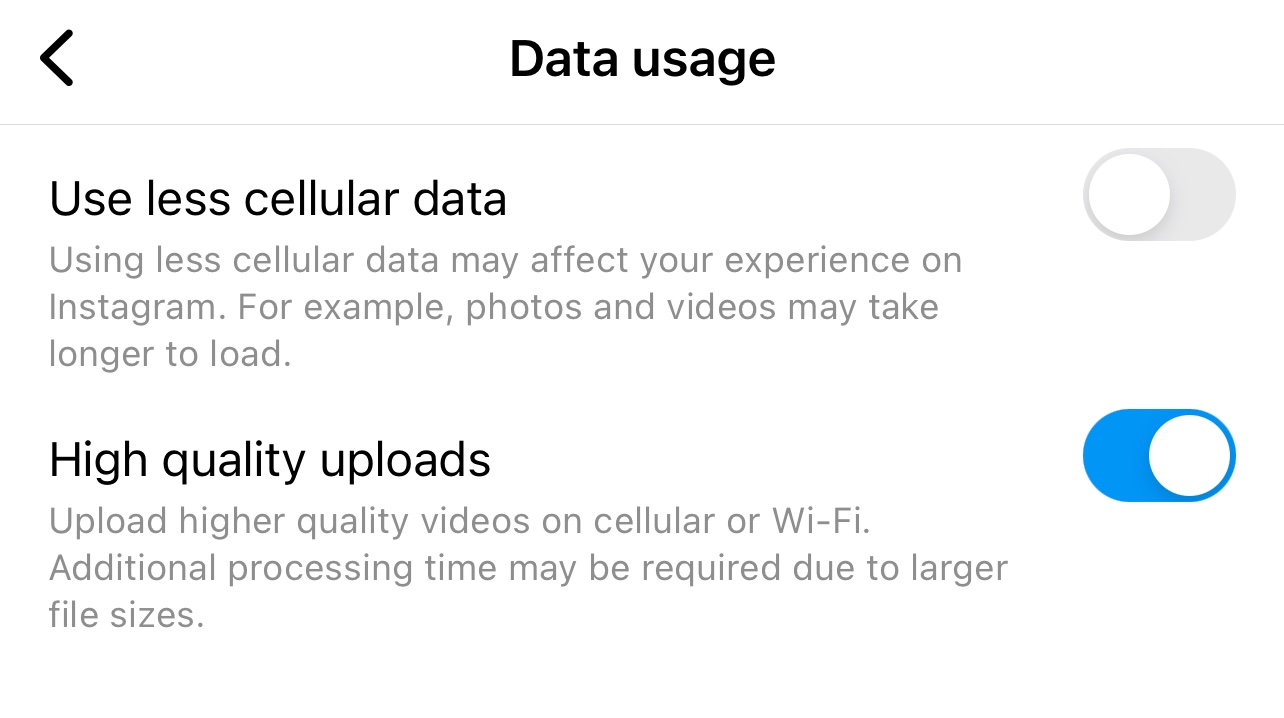
IV. How to make Instagram Algorithm love your Reels:
I am not a Social Media coach but I have some tips that work for me:
- If you focus on making useful videos (for example sharing any kind of tips or lists of best things or ideas) more people would want to watch it, save and share.
- Keep your videos short. Not ridiculously short of course, viewers might get annoyed if they don’t have time even to screenshot the text on your video. In general videos with length from 7 to 12 seconds perform better than 20-30 seconds (unless your long video has a lot of useful information).
- Stop using engagement pods or any kind of fake views. Algorithm is getting smarter all the time and it won’t promote an account that was boosted using unnatural approaches. You can even get banned for that which is definitely not the end goal for any of us.
- Improve the quality of your videos if you can (use the tips from this article!) Sharp and pretty videos would attract more eyeballs no matter what your niche is.
- Use a “hook” – you will find this point in any Reel or TikTok tutorial. It basically means that you want to interest the audience during the first 1-2 seconds of your video. It can be engaging text on the video or a unique view with a wow-effect, or anything else that makes people wonder what’s next in this video.
- Be consistent with what you post. Pick one or two topics that interests you and your followers the most and focus on it. Then you will attract the audience that are interested in this as well, and they will be happy to see your new uploads.
- Trendy sounds often help too. Search for music in IG library that has an arrow. This would be just a little boost though, content itself is the key.
That’s it! I hope these tips are helpful. Tag me if you use them, I cannot wait to see your new Reels 🙂